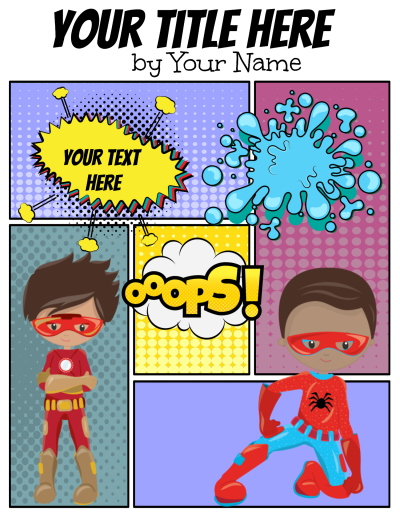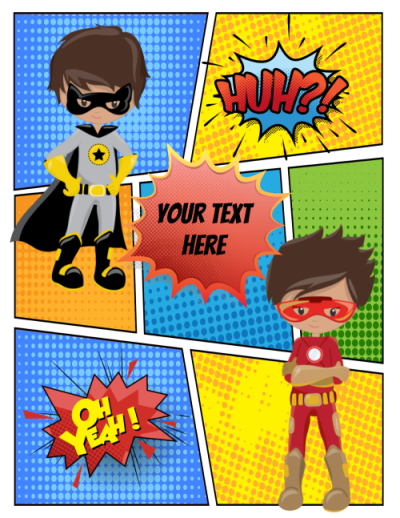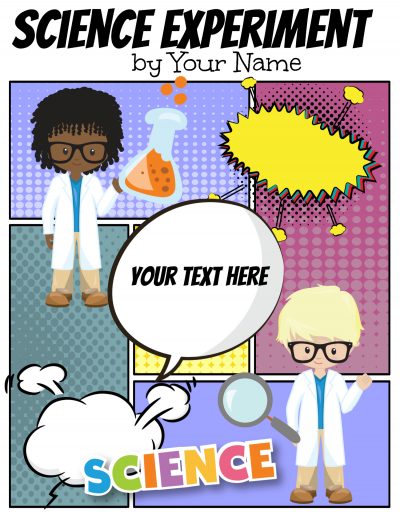Open Comic Maker Open Photo Comic Maker
Use our free comic maker to plan and create comics within minutes. Add scenes, characters, speech bubbles, and comic clipart with a click of your mouse. You can also add sound effects and titles.
Our cartoon maker that will enable you to create cartoon comics. When you select cartoon comics, you can only add cartoon characters from our gallery.
We also have a photo comic maker, which enables you to create photo comics with your own images.
How to Make a Comic Book
Comics are made up of boxes, which are called panels. Each panel shows a scene in a story. Speech bubbles are used to show you what the characters are saying. Thought bubbles are used to show you what the characters are thinking. Comics often use sound effect words to show noises.
Open the comic app and select a template. Open the gallery to find the characters, speech bubbles, sound effects, etc. Click on each item and drag it to wherever it should appear.
Characters
Each comic needs a character to star in it. Our free comic maker has lots of characters that you can use to create your cartoons. You can make each character bigger or smaller if you want it to be an adult or a child. Simply drag it down to make it bigger or up to make it smaller.
You can also add pets or animals to your story by selecting the animal category.
Choose as many characters as you want to add to your comics. If you need us to add more, then please leave a comment.
There are many superheroes available. Comics often star superheroes who save the day when powerful bad guys threaten the good guys. The more powerful the bad guys are, the more dramatic the comic is.
You can also make your own cartoon character by using our characters and adding props or extra features.
When you use the photo comic version you can add your photos instead of the cartoon characters.
Background
You can set the scene by adding different items and characters to the background.
Speech Bubbles
Speech bubbles or speech balloons are used to show you what the characters are saying. If your speech bubble is not large enough to add your text, then make it bigger. You can also make it smaller if you don’t want to add much text. The stem should be pointing to the speaker. If your characters are yelling, you can use a more dramatic speech bubble.
Thought Bubbles
Thought bubbles are used to show you what the characters are thinking. If your thought bubble is not large enough to add your text, then make it bigger. You can also make it smaller if you don’t want to add much text. The little bubbles should be pointing to the speaker.
Titles
You can add a title to the first page of each comic. Some of the templates have space for a title at the top of the page.
Sound Effects
Comics often use sound effect words to show noises. Sound effects or SFX reflect the sounds that are made in each scene. The louder the sound, the bigger and bolder the letters are.
If you want the sounds to stand out more, then place them inside shapes. There is a wide variety of ready-made sound effects available in the comic creator.
How to Write Comics
Plot
Every comic needs a plot or a story. A plot has a beginning, middle, and an end. It is helpful to plan your plot before you start creating your comics. You can use our storyboard creator to plan the plot.
In the beginning, you introduce your main character. Describe your character so that the readers can get to know him. Who is he? What is he? Characters in comics are not always people, so you might need to describe what your character is.
In the middle of the story, your character usually has a problem (this is an event). Describe what the problem is and why it is a problem. What happens, or what does your character do?
In the end, the character or someone/something solves the problem. Describe how it was solved. How is your character feeling now that the problem is solved?
The first time you create your own comics, it might seem a little overwhelming. The more you make, the easier it gets. After you have made a few, it will be really easy. Don’t forget to share them with your friends and ask them to share theirs with you. You will give each other ideas for plots and events.
Planning
Once you have come up with a story, it is time to start creating your comics. If you were drawing your comics, you would have to plan each panel carefully. Since you are using an easy comic book maker you don’t have to waste time planning. You can place your characters wherever you want, and if you need to move them or delete them, then you can easily do that. If you prefer to plan, then write down one short sentence per panel to explain what will happen in each panel. This can be done with our free storyboard maker. However, the comic maker can also be used as a storyboard maker. Create a basic scene in each panel. Once you have planned your plot, you can go back and add more detail to create the actual comics. This will save time since you don’t need to create a storyboard and a comics story. Instead, your storyboard will become your comic book.
If you prefer to just start without planning then that is okay too.
Comic Book Covers
Every good comic book needs a comic cover. Our free comic strip maker will also make your comic cover for you. The cover needs to get your reader’s attention, so think about how you want to design it. But don’t overthink it! Select a scene and add your title and characters. Make the characters bigger than they appear in the comic strip. The title should be really big too. Don’t forget to add your name to your comics. You are the author of your own comic book!
Some of the comics strip templates have space for a title on the top of the page. You can use this template to add a title instead of or in addition to a comic book cover.