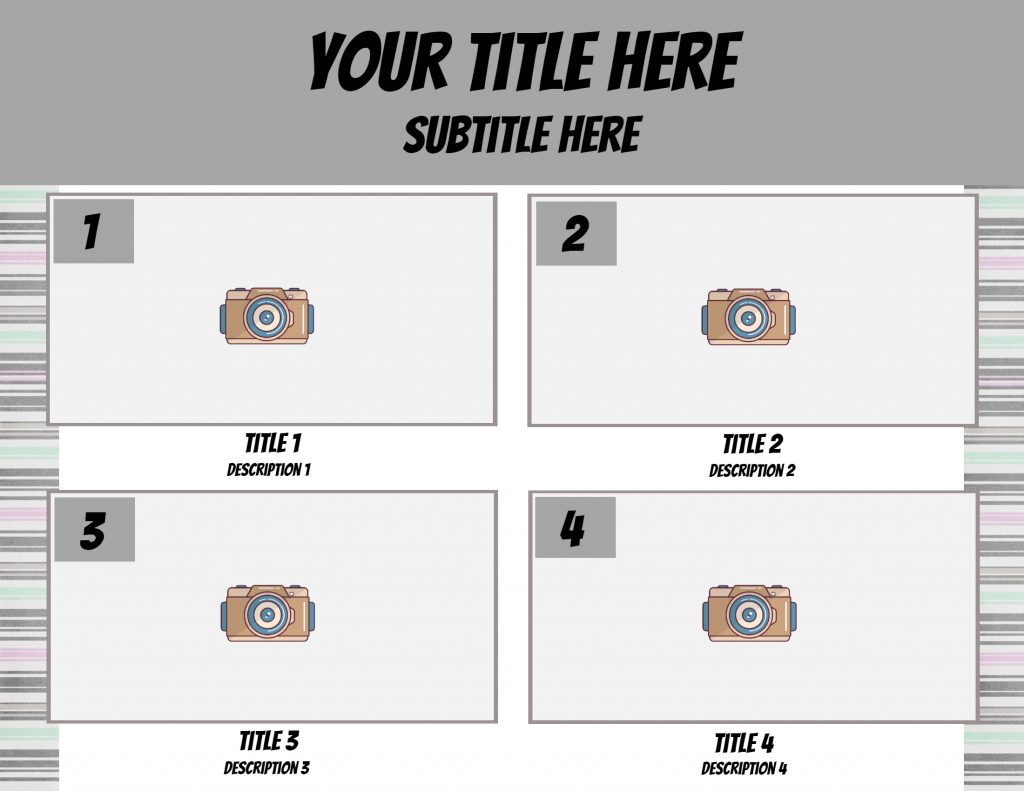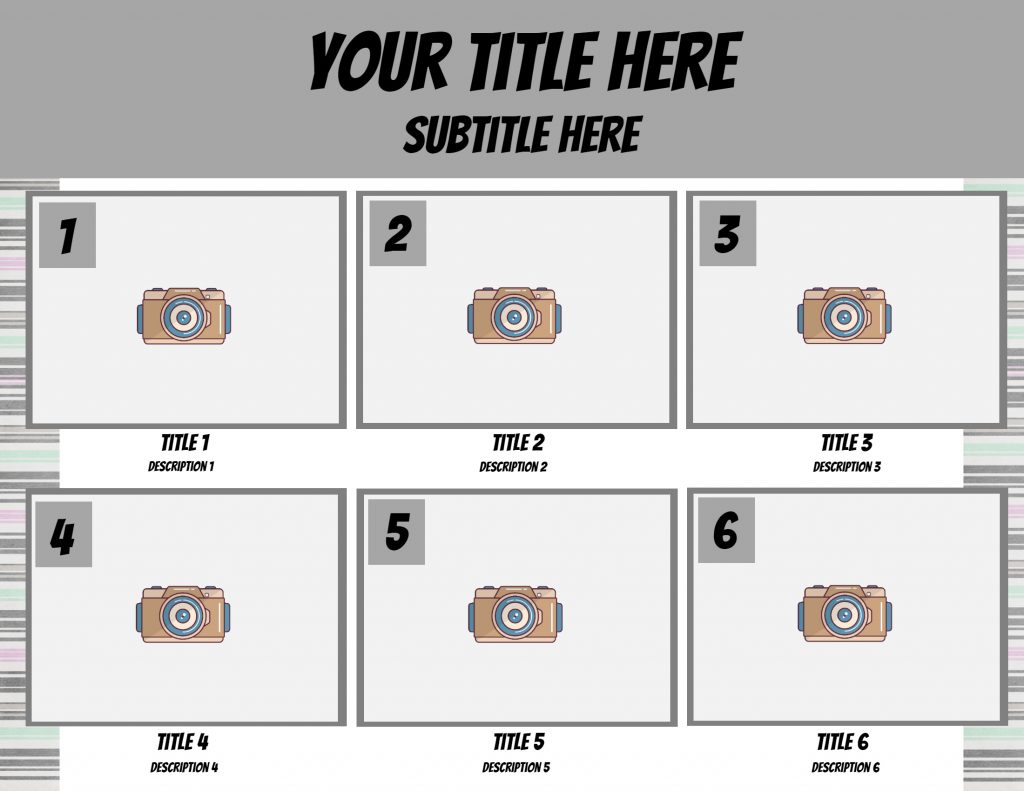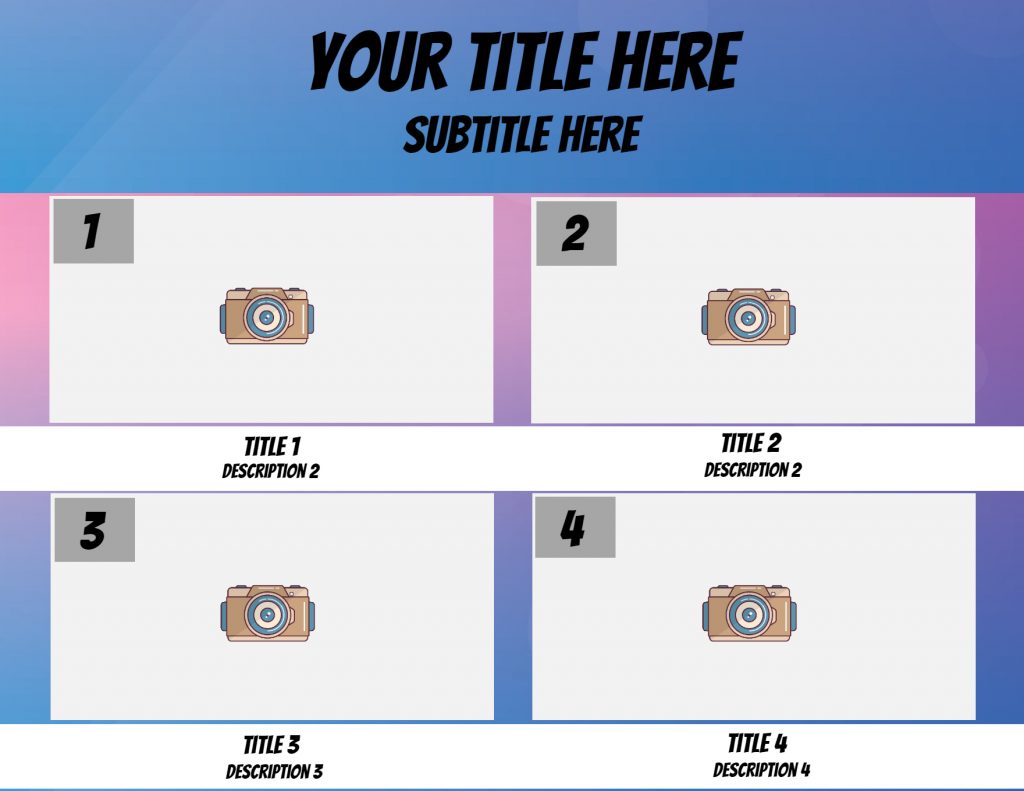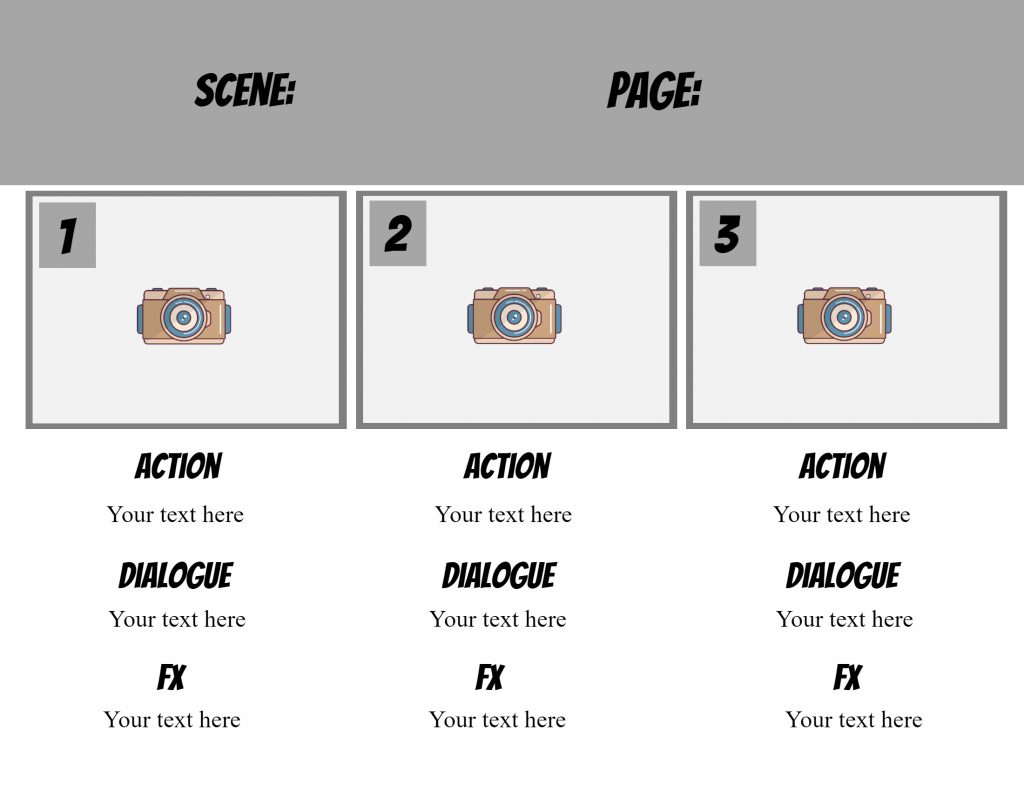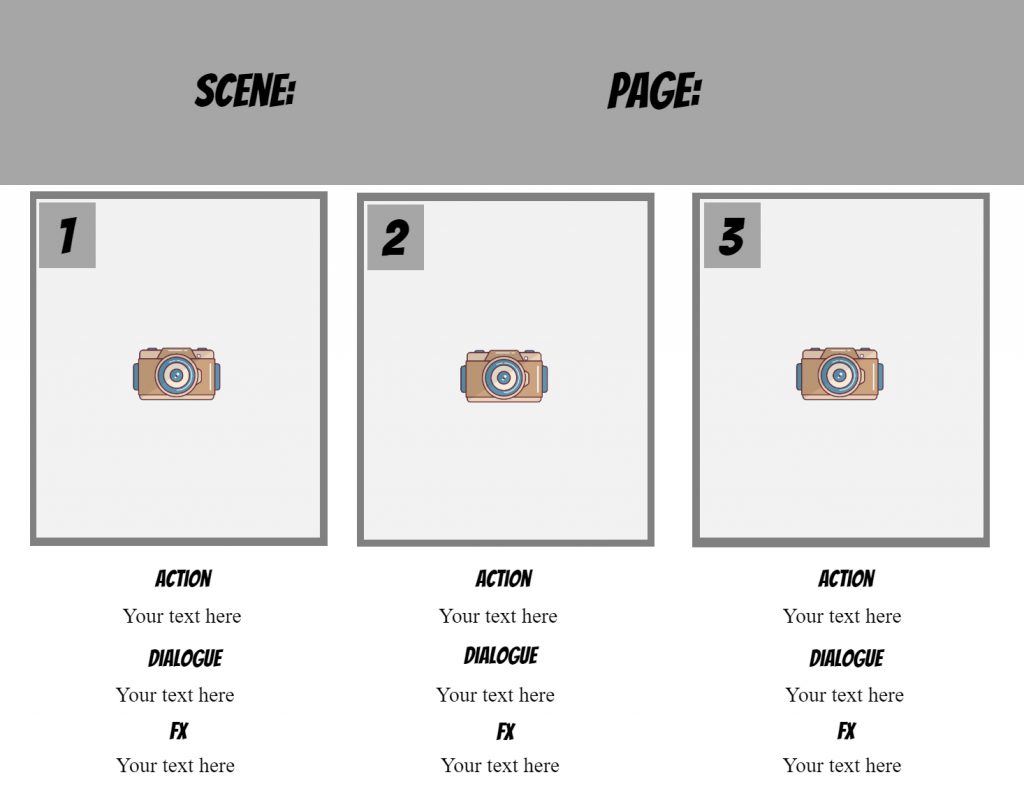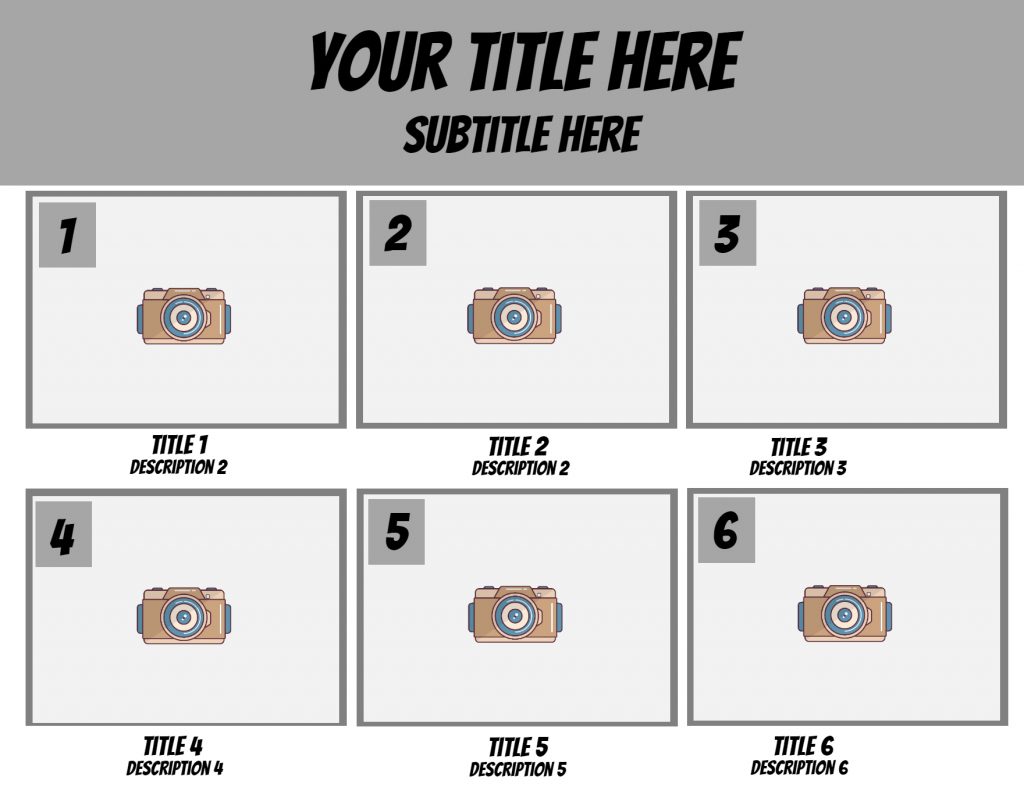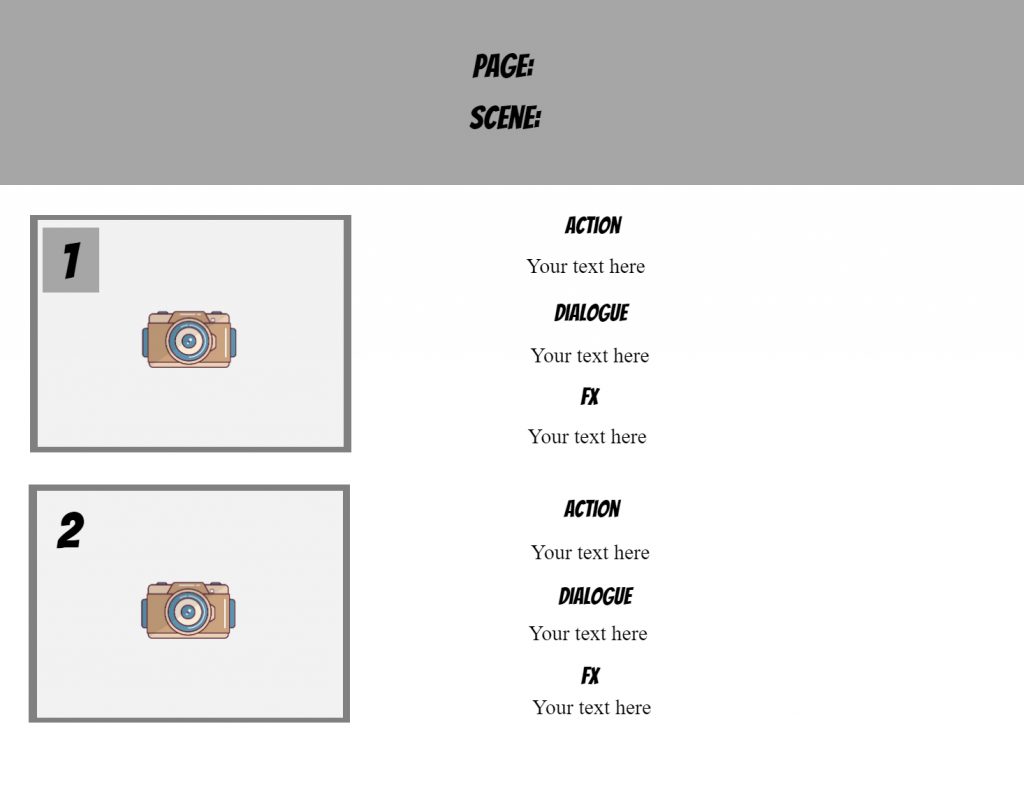Before you create a movie, comics, or story, you will want to plan your plot and script. You don’t want to waste time drawing and planning since you would probably prefer to put that time into your final product.
For that reason, our free online storyboard maker is the perfect solution. You can make a storyboard and add text and characters with a click of your mouse.
Open the free online storyboard creator and select a storyboard template from the selection available. You can change every element on the template. You can also add images and text.
There are hundreds of storyboard images available. You can select the storyboard template, the background, characters, expressions, text, speech bubbles, and thought bubbles. If there is an image that you would like us to add to the collection, then please leave a comment. This is a DIY storyboard without actually doing it yourself!
You can move any item from frame to frame without having to delete and recreate it. You don’t need to draw or write, and you don’t need to download any software.
Open the free online storyboard creator and your plot can be ready within minutes.
The images above are storyboard examples that were created online with our free app. There are only examples and each template can be customized.
What is a Storyboard?
A story board is a graphic sketch outlining a narrative. It breaks the story into scenes or sections. It can be used for a movie, television show, comic strip, story, etc.
How to Make a Storyboard
- Click on the button above to open the storyboard app.
- Select a template.
- Open the gallery to add an image.
- Click on “Add Text” to add text.
- When you are satisfied with your creation then download or print your storyboard sheet. You can download it as an image or as a PDF file.
Don’t forget to save so that you can come back later to continue to work or make some changes.
How do I create a printable storyboard?
Once you are satisfied with your customized board, you can print it. There are two methods to print. You can either click on “Print” or you can download the printable and print from your PC. If you print directly, then please check the print preview. It might need to be adjusted to landscape orientation. Also, please ensure that “Fit to Page” is selected.
Can I create storyboard paper?
If you want to create a blank storyboard sheet then open the storyboard creator and select a template. Delete the text and print the blank sheet. To delete the text click on the text and then on the trash can.
How to make a storyboard template pdf
Once you are satisfied with your custom story board, you can download it as a PDF file. To do so, click on download and then select PDF.
Do you have any more free storyboard templates?
If there is a different layout or storyboard format that you would like us to add to the selection, then please leave a comment below.
Is it possible to create more than one storyboard sheet?
You can make as many pages and copies as you want. To create a new sheet, just change the page number. If you’re going to save each sheet then make sure that you save each page under a different name. You can also use a different format for each page. For example, one might include six boxes, and the next might only include four boxes.
Can I make a video storyboard template?
Since you can edit each element, you can make any changes that you like. You can add a photo from each frame. You can also add a link to the film or video by adding the link to the QR code.
What can you use the app for?
- The storyboard app can be used to:
- Make a comic strip
- Plan a video
- Plan a story, article or book
- Present ideas
- Plan a play